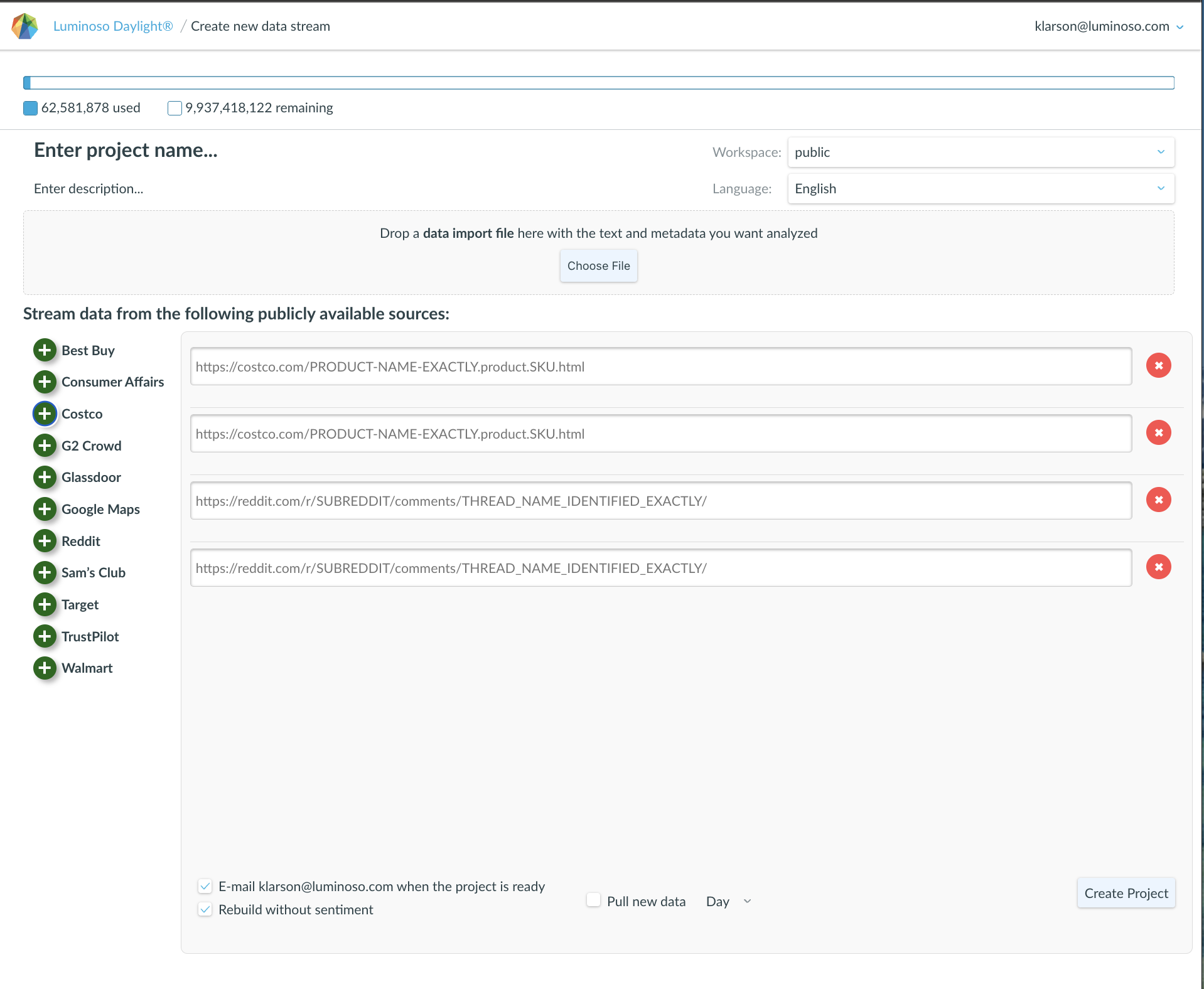Multiple Text Field support in Data Upload
The data to be analyzed by Daylight is designated by assigning a column of the uploaded CSV the data type of Text during the upload process. Previously, you could only select one column in the CSV file as Text, but with this release, you can assign the data type of Text to as many columns as you want.
When multiple columns are designated as Text, the following happens:
- Two new columns are created in the upload data: Text and Question
- The Text column is populated with all of the text data from all of the columns designated as Text.
- For each additional column designated as Text, a row is added to the data
- The metadata is replicated in these added rows
- The Question column will be a metadata field that can be used to filter to specific questions during analysis
- In a configuration pop-up, you will be able to define what the metadata values will be for each of the columns you designated as Text
- The default values will be the column header values for those columns
- In a configuration pop-up, you will be able to define what the metadata values will be for each of the columns you designated as Text
- The columns that were designated as Text will be changed to data type of String and be uploaded as metadata fields
If you have any questions or concerns, please reach out to your Customer Success Manager or contact us at support@luminoso.com
Display Number of Documents on Highlights page
At the bottom of the Highlights page, the number of documents in that Project is now displayed.