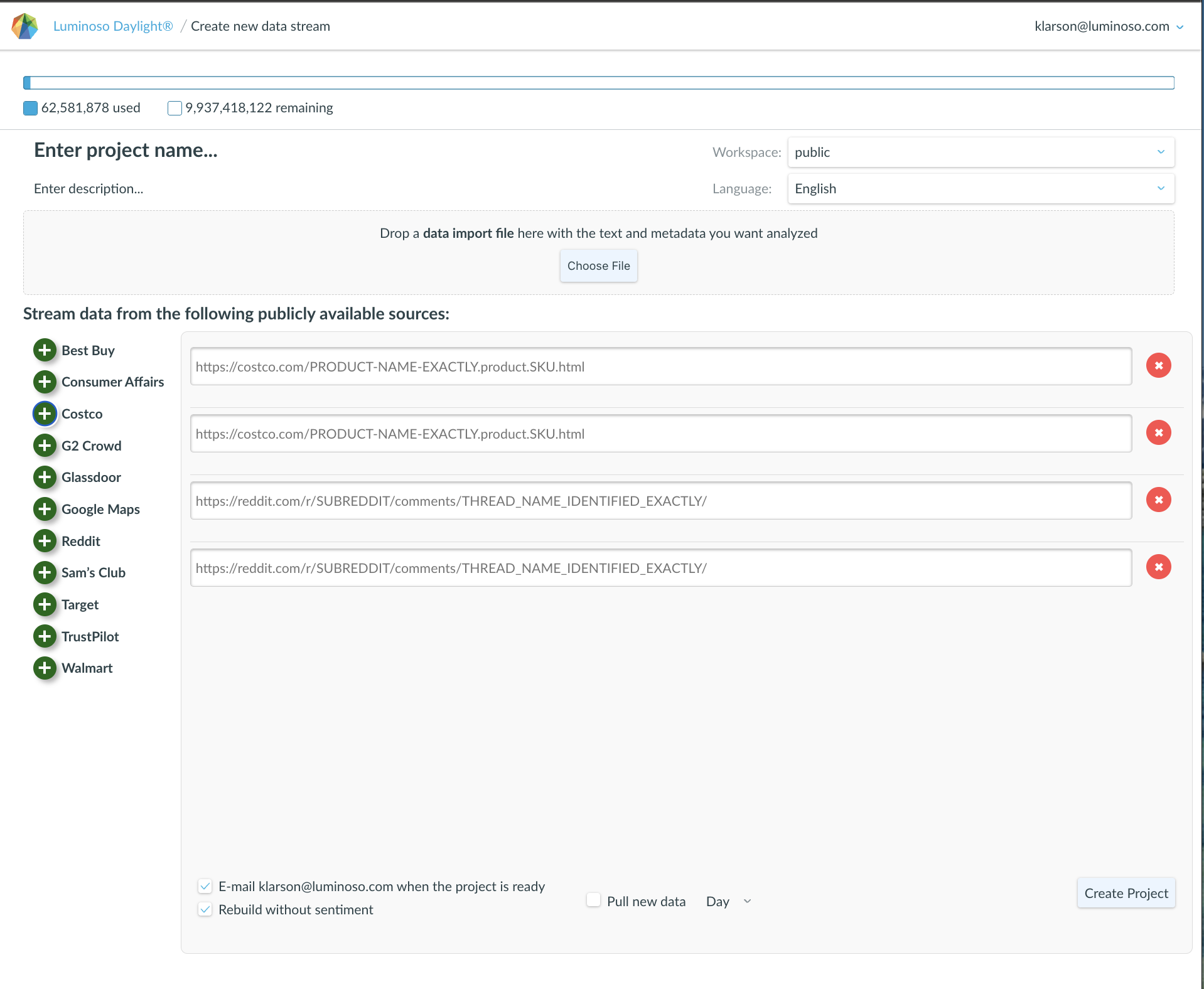Arbitrary Concept Color Selector
When editing a Concept definition using the Tag Editor, you are able to assign a color to a Concept. Previously, you were limited to 8 choices from a drop down list. Now, you will be able to select an arbitrary color using a color selector or by entering a hex code for a color. This gives you more freedom to use color to organize your concepts, use your organization’s brand color scheme, or color the Galaxy visualization to fit a specific coloring scheme.
Skip Sentiment During Project Build
When data is uploaded to Daylight, the project build consists of two steps. In the first step, the core build is performed, which leads to the identification of the Concepts in your data set, and the availability of Galaxy, Volume and Drivers. The completion of this step kicks off the Sentiment analysis which runs as a separate process, using the results of the core build as input. Previously, when a project build was initiated, both steps always ran. With this release, there is a checkbox just above the Build and Rebuild buttons to optionally skip the Sentiment portion of the build process. For Projects where the Sentiment build was not performed, when you go to the Sentiment feature page you will see a message that says that the Sentiment data is not available for this Project with a button to build Sentiment. Clicking this button will initiate only the Sentiment portion of the build process, with the remaining features remaining accessible during this process.