Making a project with scraped data in Daylight is easy.
Step 1: From the project list page, click “+ New Project”
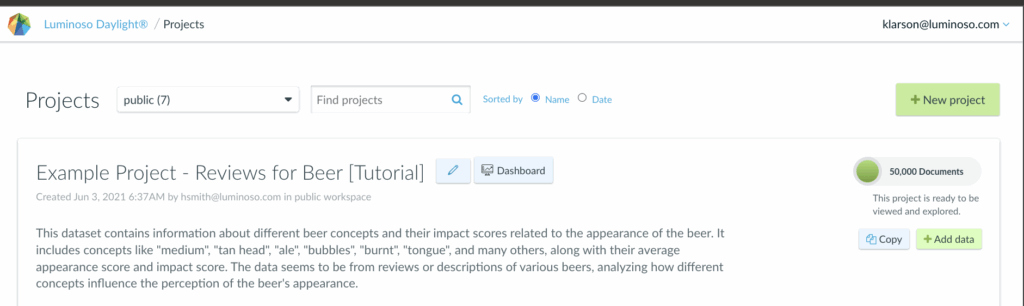
Step 2: Click the green “+” icon next to the source you’d like to pull the reviews from
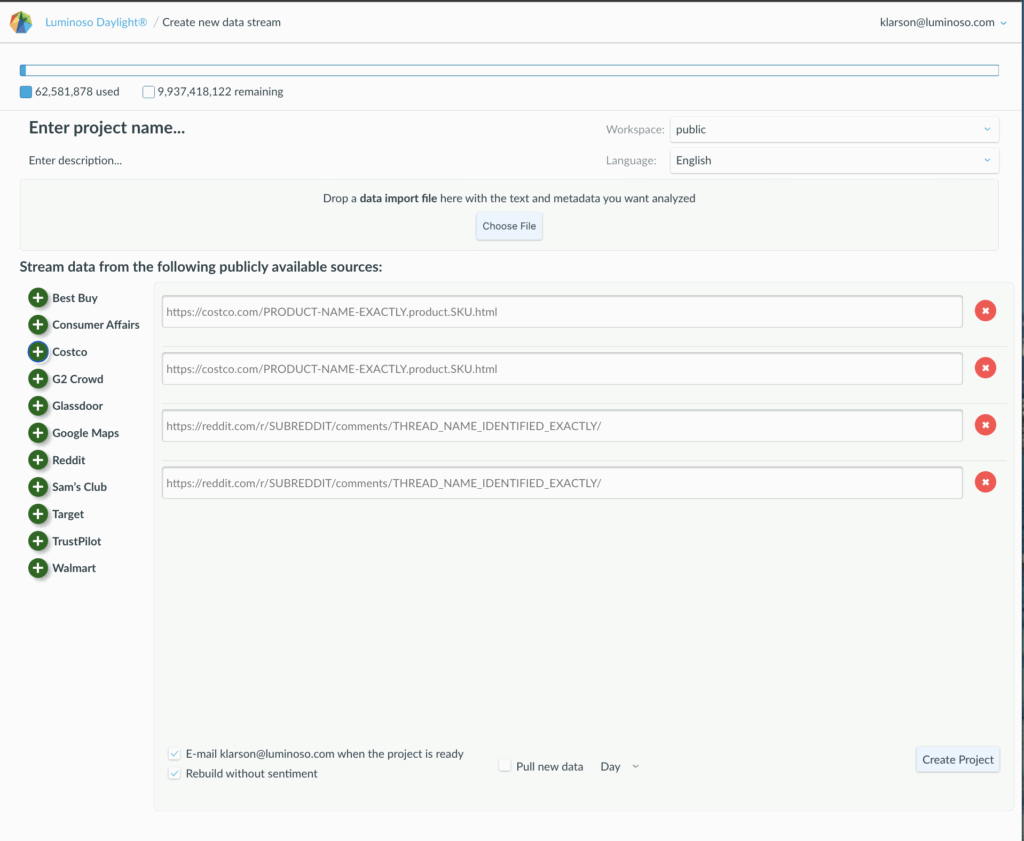
Click the green button for each URL you want to add. You may also mix data sources to answer questions like “What is unique to Best Buy shoppers versus Target shoppers?”
Tip: Make sure your URL matches the suggested format in the field. Check for the product name and SKU or comment thread name as appropriate.
Step 3: Choose whether you’d like email notifications when the project has been created, and if you would like the project to be uploaded on a scheduled basis. Projects may be updated either daily or weekly.
Want access to even more data sources?
Contact our team at support@luminoso.com. We can connect you with our partners who can source Amazon product reviews, Instagram posts, YouTube content, and more.
