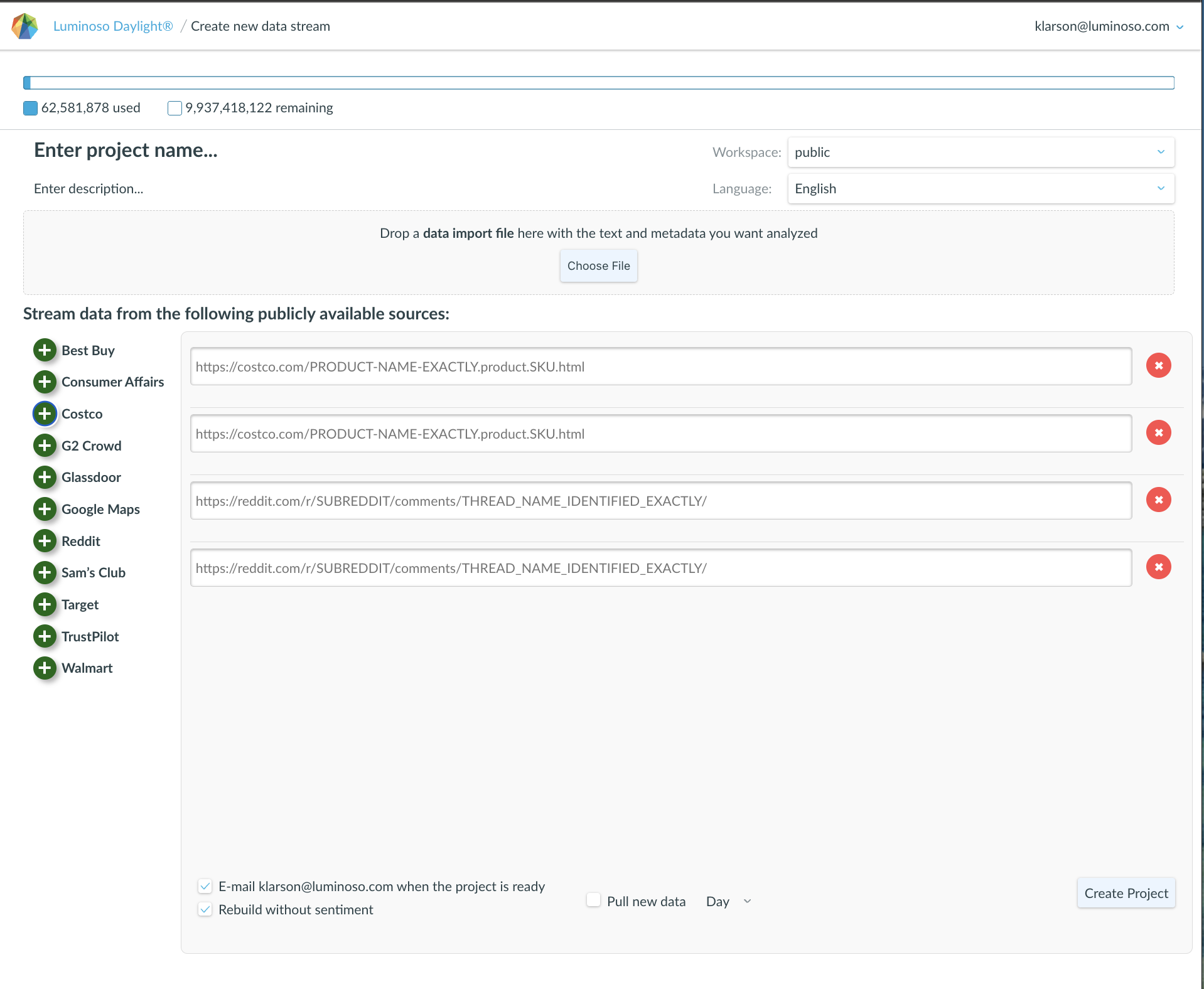Change Password
Note: All Daylight users can view this tab and make changes.
Use the Change password tab to manage your password information.

To reset your password
- Check the guidelines on the page. At the time of this release, your Luminoso Daylight password must be at least eight characters long and must not match your username.
- Enter your old password.
- Enter and confirm your new password.
- Click Reset password. A success notification banner appears. You also receive an updated password email.
Password requirements
When you’re creating your Luminoso password, make sure to:
- Pick something that is difficult for other people or computers to guess.
- Don’t use the same password that you use for other websites.
You can use any character in your password, not just ASCII characters. Luminoso only accepts passwords that:
- Are between 8 and 250 characters in length.
- Don’t match your username.