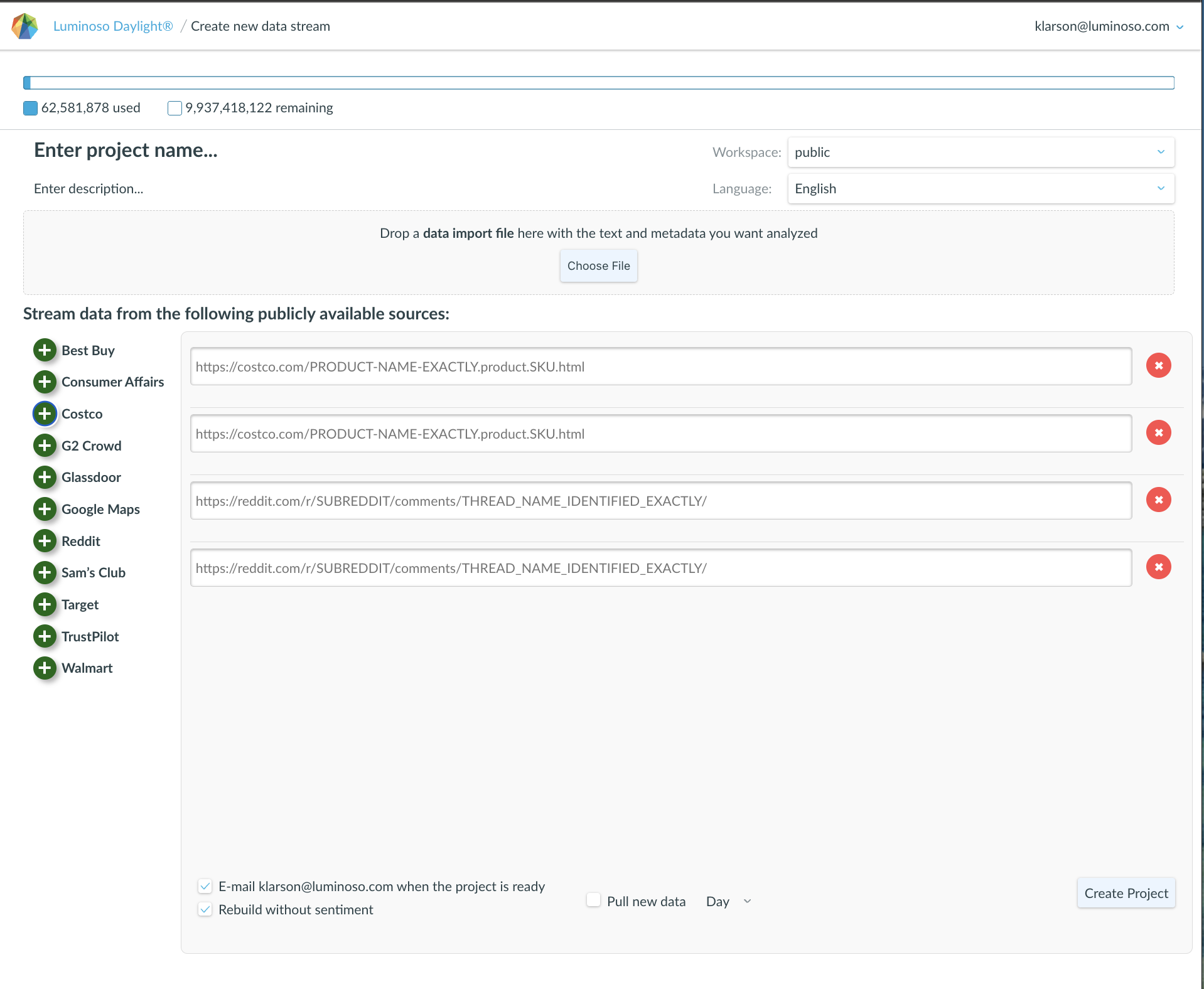Note: All Daylight users can view this tab and make changes. If you were a Daylight customer before May 23, 2020, you can toggle on Advanced Concept Search on this tab. If you started using Daylight after May 23, 2020, you do not have access to this toggle.
On the User Profile tab, you can:
- View the email associated with your Luminoso account
- View and change your full name in Daylight
- View and change your default workspace for creating new projects.
- View Advanced Concept Search activation information, and turn Advanced Concept Search off or on. This option is only available to customers who used Daylight before May 23, 2020,
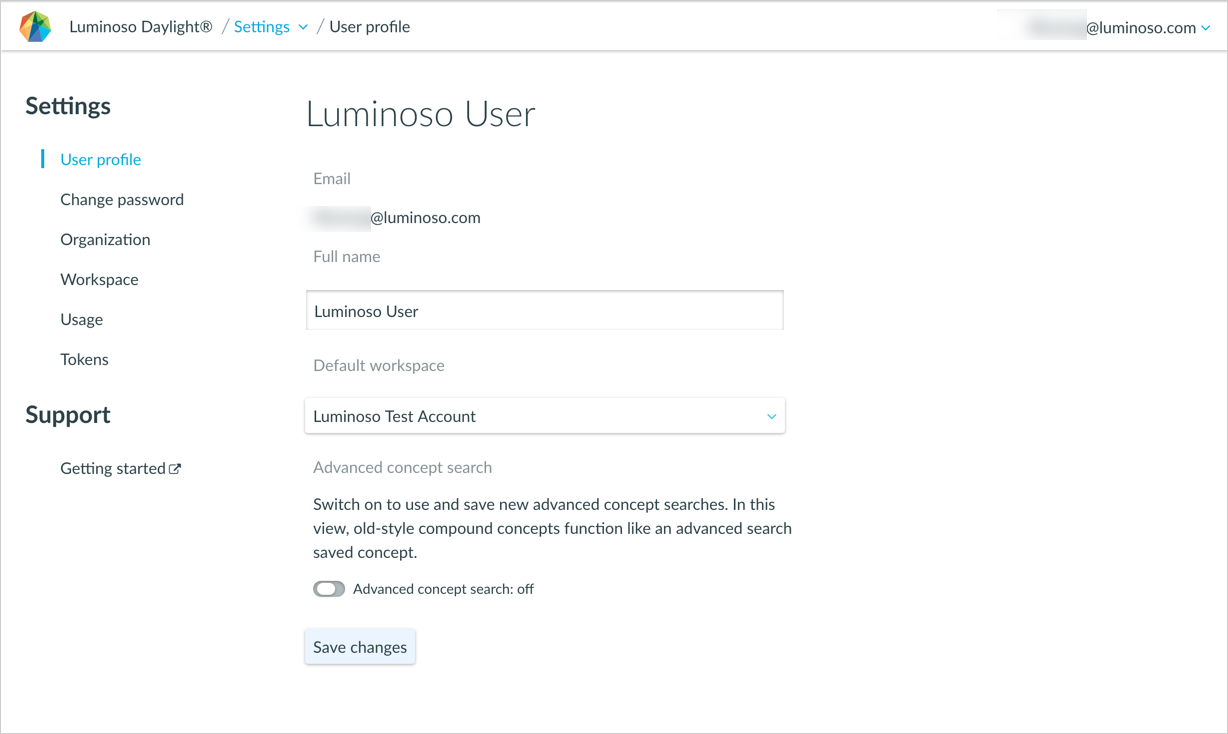
To make changes on the User profile tab
- Type in the Full name field to change the name that displays there.
- Use the Default workspace menu to change your default Daylight workspace.
- Click Save changes to save any changes you made.