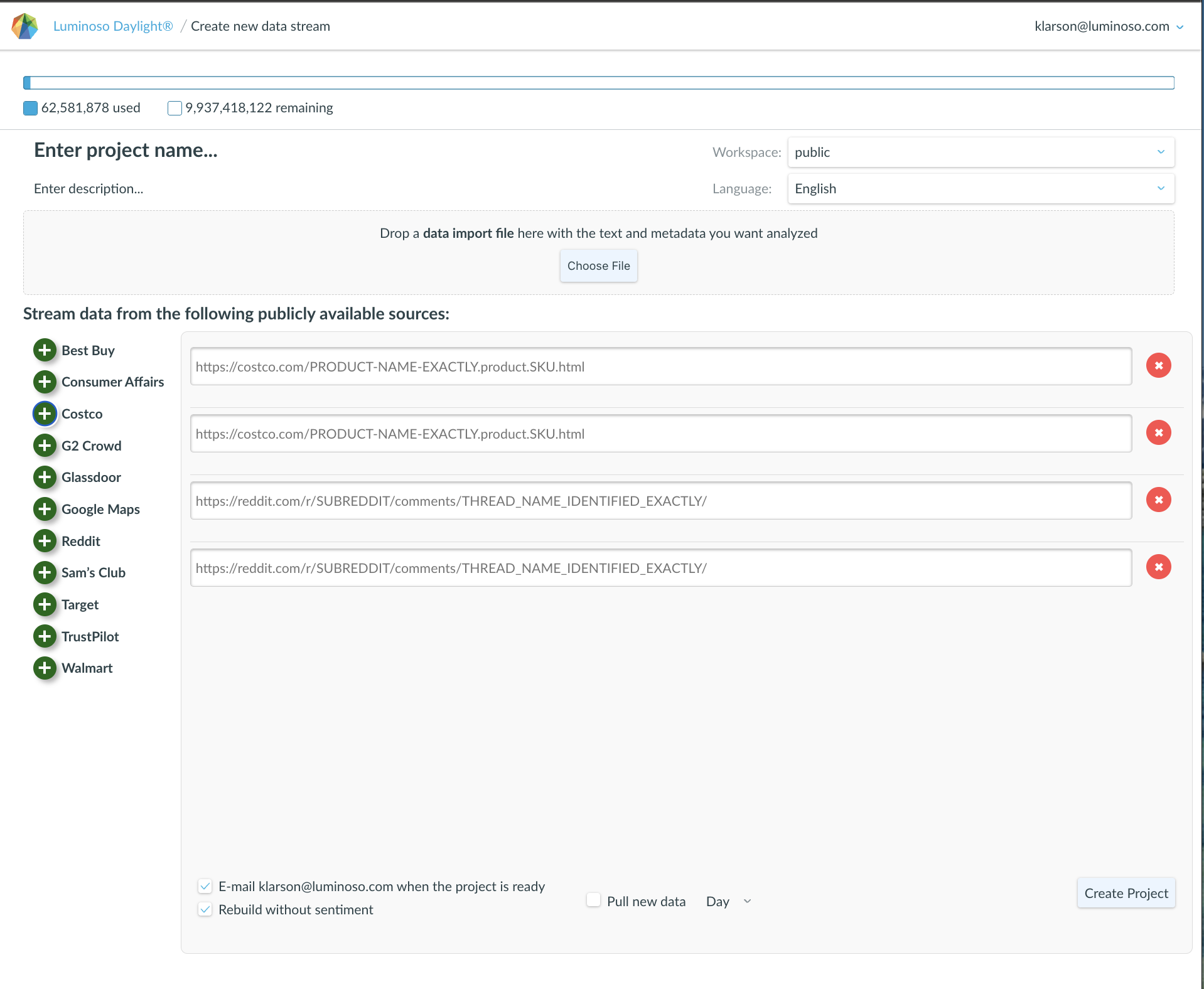Gain quick insight into concept representation across the dataset. The Volume feature automatically quantifies how frequently concepts are referenced in the project using the exact and conceptual matching identified by QuickLearn.
- Display Volume: Click the Volume icon in the sidebar or select Volume feature on the Highlights page. The Volume feature appears. Browse the concepts. If you’re viewing a newly created project, no filters are applied from your project’s metadata in the Filter documents pane and the sorting filters are defaulted to their presets.
- Use the arrows at the top of columns to change the order of your concepts and use the Configure volume visualization pane to adjust how concepts are displayed:
- Which concepts to visualize — Select Top concepts, Active concepts, or Unique to this filter from the menu. You can also select the number of top concepts you want to view.
- How to count matching documents — Select Include conceptual matches if you want to view exact and conceptual matches. Leave the box unselected if you want to view exact matches only.
- How to visualize concept volume — Select the sort order you want:
- Overall concept volume — Sorts by the most uniquely represented concepts in the dataset compared to everyday conversation, raising highly represented concepts and pushing down common terms.
- Over time — Sorts based on the first letter in concept.
- By category — Sorts by raw frequency of either Total matches or Exact matches that you selected in Select match type.
- By score value — Sorts by score values, if available.
- Across a numeric range — Sorts by a numeric range, if available.
- Click the save concept icon + to save a concept. If you haven’t saved any concepts yet, every concept displays the save concept icon next to it.