How do I set up a project with scraped data in Daylight?
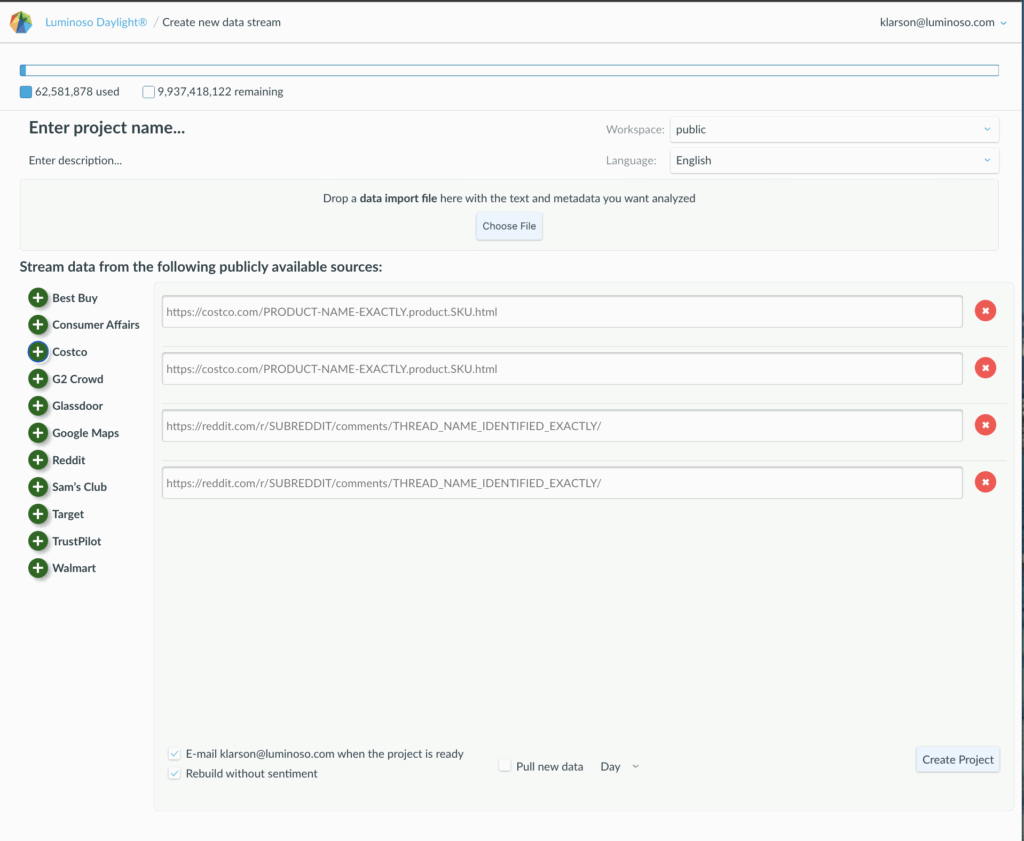
Making a project with scraped data in Daylight is easy. Step 1: From the project list page, click “+ New Project” Step 2: Click the green “+” icon next to the source you’d like to pull the reviews from Click the green button for each URL you want to add. You may also mix data […]
How do I find project summaries?
About the data source: The dataset contains 50,000 reviews collected from beeradvocate.com. Each review includes the name of the beer as the Title, the alcohol by volume percentage (ABV), the style of beer, as well as ratings for appearance, aroma, palate, taste, and an overall score. This is a classic dataset to start with due […]
How can Helios find a specific theme I’m looking for?
Generated Helios Themes generated from the Highlights page produce a Helios Themes list as well as a concept list for each created theme: If you are looking for something specific, like “Sales Frictions” within support tickets, or “Commuter Benefits” in a human resources project, you can search for it in the search bar at the […]
How do I manage concepts or themes in Daylight?
Vocabulary: How to get started with Helios On the Highlights page, click the “+ Helios Themes” button: If Helios Themes have already been created, the button will be greyed out: Helios Themes: Helios will create a “Helios Themes” Concept list, as well as specific deep dive lists for each theme: Below is the concept list […]
How can I upload survey data into Daylight?
Preparing a dataset for upload Now that you have an account on Daylight and access to a Workspace, the next step is to upload some text data to analyze. You will also want to include some metadata to provide context for the text data, such as demographic information, dates, scores, etc. Metadata can be used […]
How does sentiment in Daylight work?
In Luminoso Daylight, Sentiment is defined at the concept level. Sentiment_counts refers to the number of concepts with positive, neutral, and negative sentiments, and sentiment_share has the same corresponding percentages. Daylight switched to concept-level sentiment from document-level sentiment in July 2020. Sentiment is calculated separately for each concept on each document. Using document-level sentiment, the […]
How do I log into Daylight as a new user?
How to log into Daylight for the first time: After a Luminoso Daylight Administrator has set you up as a user, you will receive an email from provisioning@luminoso.com with a single-use link to create your password and enter your name. If you do not create a password, this link expires after 7 days.If your link […]
What are Impact Scores? The calculation.
Impact Score is calculated using the following data points: Using these data points, Impact Score is calculated as follows: Scaling: Due to the small size of the product review scale (1-5) the final score is scaled by x100 to improve readability and prevent erroneous rounding. The typical calculation for Impact Score does not include this […]
What is Helios? Your Daylight AI Assistant.
What is Helios? Helios is the Luminoso Daylight Assistant, powered by Claude. What does Helios do? Helios explores the Galaxy, guided by Daylight as he helps Luminoso customers with summaries, descriptions, key insights, and more. Where can I find Helios? Nestled in the chat at the bottom right corner of Luminoso’s Daylight Application, click on […]
