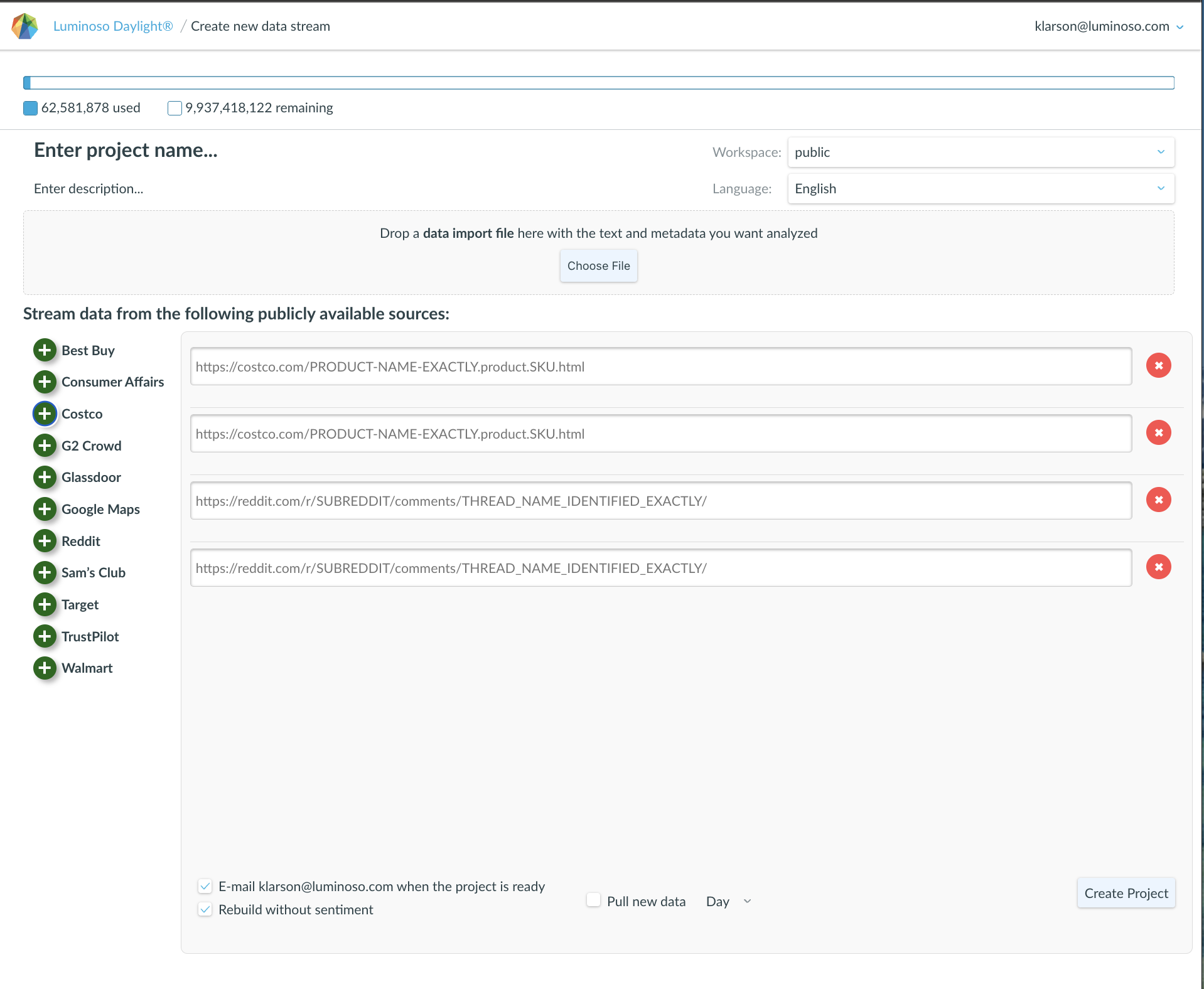With Advanced Concept Search you can combine multiple concepts into a compound concept and even exclude certain concepts from your compound concept.
Include multiple concepts in a search
- Search for a concept using the search box to the right of your screen.
- Click the Add to active concepts button that appears next to the search box.
- Click on the pen icon next to the concept name to open the advanced search modal.
- The concept you initially searched for will be used as the value of the name input. Give your advanced search an appropriate name or leave the initial search term as the name.
- Enter multiple concepts in the concepts field separated by commas. To exclude a concept, prepend a minus symbol ‘-’ to that concept e.g. “-hoppy”.
- Click the Add button or hit enter to add your advanced concept to your active concepts.
- The modal will update to indicate Included – All matches and Excluded – Exact matches only.
- The Search details tab on the left of your screen will reflect your search, showing you both exact and conceptual matches.